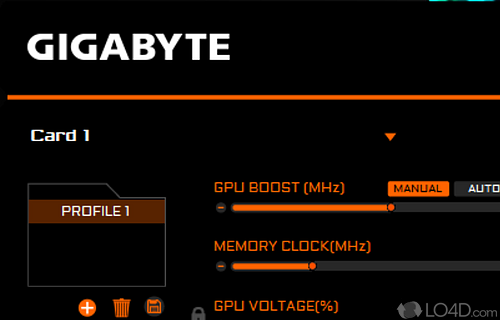
Comprehensive utility for usage as a companion to Gigabyte graphics cards for overclocking and monitoring.
AORUS Engine is a freeware gigabyte tuner app and video tweak developed by GIGABYTE for Windows, it's comprehensive, modern and reliable.
The download has been tested by an editor here on a PC and a list of features has been compiled; see below. We've also created some screenshots of AORUS Engine to illustrate the user interface and show the overall usage and features of this gigabyte tuning program.
Overclocking and tweaking for Gigabyte Aorus cards
With the Gigabyte Aorus Engine, graphics cards of this brand can be monitored, overclocked and adjusted. In addition to interventions in the clock rates, voltages and power or temperature targets, predefined OC profiles can also be loaded, and the LED lighting and fan control can be configured.
The user is greeted on the start screen of the applications with the selection of OC profiles, but users can also make the settings themselves via the User Mode profile. Other setting options relate to the RGB LED lighting, the fan curve for cooling and whether the fans should stand still or continue to run when idle.
Features of AORUS Engine
- Compatibility with AORUS graphics cards: Designed to work with AORUS graphics cards and may not be compatible with other graphics cards.
- Customization options: Options that allow you to tailor the tool to your specific needs and preferences.
- Easy to use: Interface that makes it easy for even novice users to control and customize their graphics card.
- Fan control: Control the fans on your graphics card, including the ability to set custom fan curves and to monitor the temperature of the GPU.
- LED lighting control: Control the LED lighting on your graphics card, including the ability to set custom lighting effects and to adjust the color and brightness of the LEDs.
- Overclocking: Overclock your graphics card, which can improve its performance by increasing the clock speed of the GPU (graphics processing unit).
- Performance monitoring: Monitor the performance of your graphics card, including the ability to view real-time GPU usage, clock speed and temperature.
Compatibility and License
AORUS Engine is provided under a freeware license on Windows from video tweaks with no restrictions on usage. Download and installation of this PC software is free and 2.2.9 is the latest version last time we checked.
What version of Windows can AORUS Engine run on?
AORUS Engine can be used on a computer running Windows 11 or Windows 10. Previous versions of the OS shouldn't be a problem with Windows 8 and Windows 7 having been tested. It comes in both 32-bit and 64-bit downloads.
Filed under:


